LaTeX lists
Another element often present in tabletop game books is lists. Let's see what LaTeX offers us in this regard.
📝 NOTE: The font used for the examples is accanthis.1
Contents
Basics ↩
There are three basic list environments in LaTeX: itemize, enumerate, and description. All three work the same and are generally pretty straightforward.
\begin{itemize}
\item first item;
\begin{itemize}
\item sub-item;
\end{itemize}
\item second item;
\item third item.
\end{itemize}
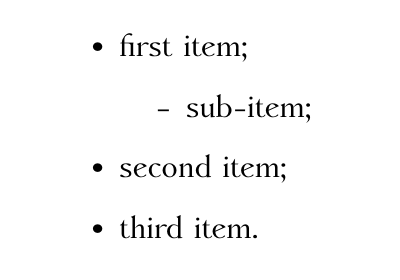
\begin{enumerate}
\item first item;
\begin{enumerate}
\item sub-item;
\end{enumerate}
\item second item;
\item third item.
\end{enumerate}
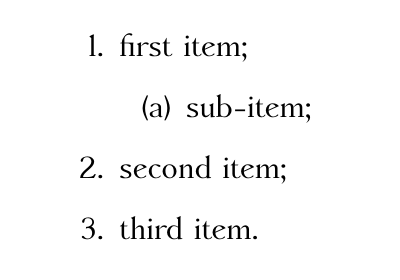
\begin{description}
\item[First] item;
\begin{description}
\item[Sub] item;
\end{description}
\item[Second] item;
\item[Third] item.
\end{description}
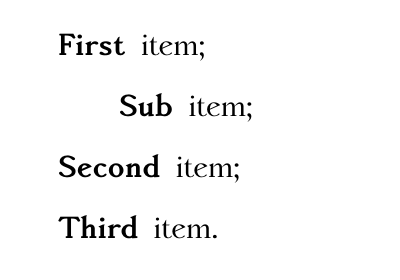
Labels ↩
You can define custom labels (\item[label]) in all three of them, or just redefine the whole labeling system:
% redefining itemize labels
\renewcommand{\labelitemi}{$\bullet$}
\renewcommand{\labelitemii}{$\circ$}
\renewcommand{\labelitemiii}{$\diamond$}
\renewcommand{\labelitemiv}{$\cdot$}
% redefining enumerate labels
\renewcommand{\labelenumi}{\Roman{enumi}.}
\renewcommand{\labelenumii}{\roman{enumii} -}
\renewcommand{\labelenumiii}{\Alph{enumiii})}
\renewcommand{\labelenumiv}{(\alph{enumiv})}
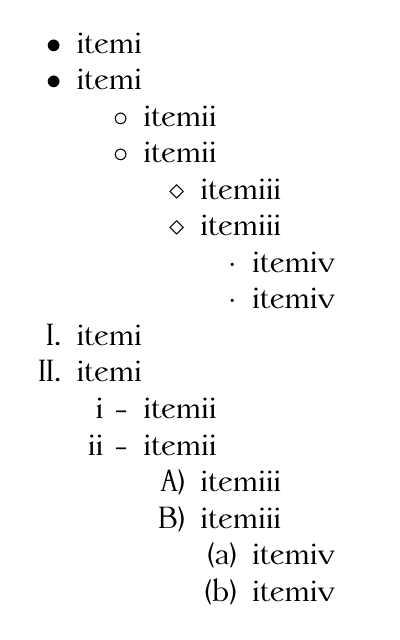
The default available options for enumerate labels are:
\Alph- A, B, C, D, ...\alph- a, b, c, d, ...\arabic- 1, 2, 3, 4, ...\Roman- I, II, III, IV, ...\roman- i, ii, iii, iv, ...
The moreenum package2 provides a bunch of additional ones.
Enumitem package ↩
If you want an expedient way to modify and format your lists, the enumitem package3 will most probably satisfy your needs. As usual, I leave the full exploration of its vast capabilities to you, while highlighting some useful tricks below.
Nosep
To remove line separation in one specific list, you can use a [nosep] option:
\usepackage{enumitem}
...
\begin{enumerate}[nosep]
\item first item;
\item second item;
\item third item.
\end{enumerate}

Margins
As you may have noticed, all lists are indented by default. If you want your lists to start without any margins, you have several options:
\usepackage{enumitem}
\usepackage{framed}
...
\begin{multicols}{2}
\begin{framed}
\paragraph{default}
\begin{enumerate}
\item[1-9] first item;
\item[10-99] second item;
\item[100+] third item.
\end{enumerate}
\paragraph{leftmargin=*}
\begin{enumerate}[leftmargin=*]
\item[1-9] first item;
\item[10-99] second item;
\item[100+] third item.
\end{enumerate}
\paragraph{leftmargin=3em}
\begin{enumerate}[leftmargin=3em]
\item[1-9] first item;
\item[10-99] second item;
\item[100+] third item.
\end{enumerate}
\end{framed}
\begin{framed}
\paragraph{left=1.5em .. 3em}
\begin{enumerate}[left=1.5em .. 3em]
\item[1-9] first item;
\item[10-99] second item;
\item[100+] third item.
\end{enumerate}
\paragraph{align=left}
\begin{enumerate}[align=left]
\item[1-9] first item;
\item[10-99] second item;
\item[100+] third item.
\end{enumerate}
\paragraph{align=parleft}
\begin{enumerate}[align=parleft,labelwidth=3em,leftmargin=\labelwidth+\labelsep]
\item[1-9] first item;
\item[10-99] second item;
\item[100+] third item.
\end{enumerate}
\end{framed}
\end{multicols}
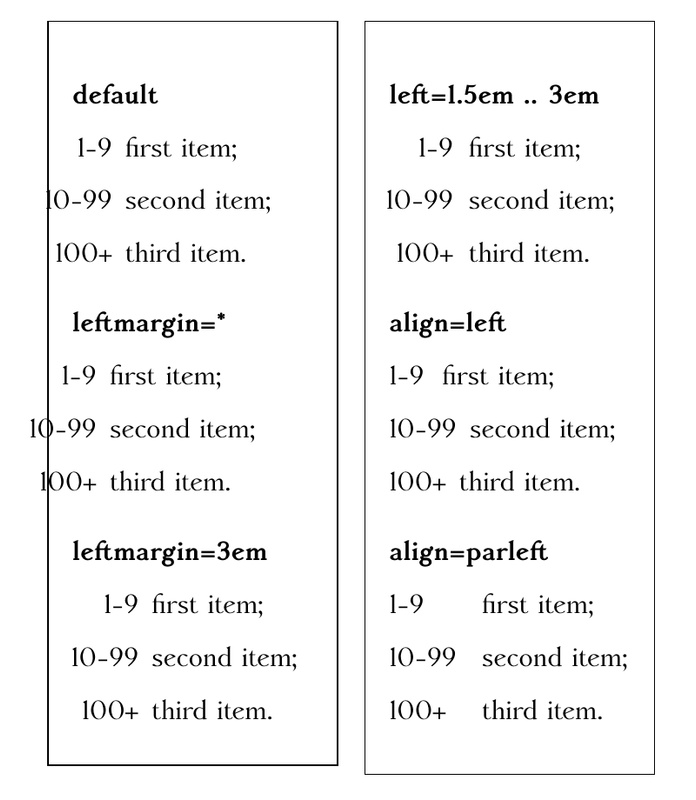
Inline lists
When used with the inline option, the enumitem package provides starred versions of all three lists for the inline mode:
\usepackage[inline]{enumitem}
...
\begin{itemize*}
\item first item;
\item second item;
\item third item.
\end{itemize*}
\noindent
\begin{enumerate*}
\item first item;
\item second item;
\item third item.
\end{enumerate*}
\noindent
\begin{description*}
\item[First] item;
\item[Second] item;
\item[Third] item.
\end{description*}
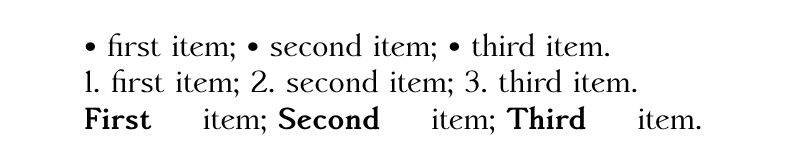
Labels
You can redefine the current list's label format using the label option:
\begin{enumerate}[label=\underline{\Roman*}]
\item first item;
\begin{enumerate}[label*=\emph{(\alph*)}]
\item sub-item;
\end{enumerate}
\item second item;
\item third item.
\end{enumerate}
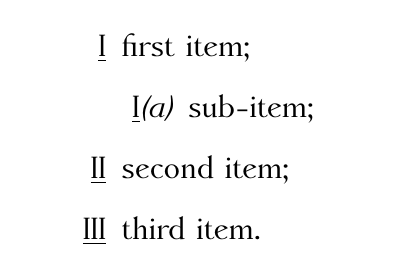
Global settings
Using the \setlist command, you can set global options for specific types of lists and their levels:
\setlist[enumerate,<levels>]{<format>}
\setlist[itemize,<levels>]{<format>}
\setlist[description,<levels>]{<format>}
\setlist[<levels>]{<format>}
For example, the following command redefines the formatting for all three types of lists globally:
\setlist{noitemsep,topsep=0pt,parsep=0pt,partopsep=0pt}
Discuss this post on Reddit